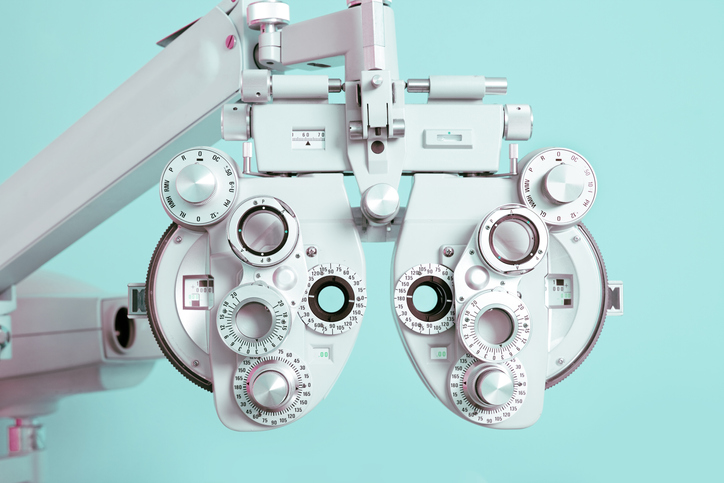As the nation moves towards more relaxed COVID-19 restrictions, it has become evident that many Australians, where possible, will still be working from home.
As reported in the Australian Financial Review last month, new data from surveys run by CT Group revealed that Australians are “digging in for the long haul” and do not anticipate returning to ‘normal’ working life for 12 months.
If this applies to you and you haven’t already done so, now is the time to set up an ergonomic home office or workspace. This will not only positively impact your productivity, it’s critical to ensuring you’re taking care of your health and importantly your eyesight.
Simple things such as not facing bright windows and placing your computer screen at an appropriate distance from your eyes can make a big difference to how you feel and perform, as well as helping protect you from eye strain and visual fatigue.
Here are some tips to ensure your eyes are being taken care of while working from home:
- Put some distance between you and your screen Be sure to sit at least an arm’s length from the computer screen and try not to hold your tablet or smartphone too close to your face. If you wear glasses, it’s a good idea to speak with your optometrist about options such as computer specific prescriptions and the correct ergonomic set up for your workstation. Having your monitor at the correct height is critical for multifocal (or progressive) lens users and if you feel you are tilting your head back to read the screen clearly you may need to adjust your set up or consider glasses made specifically for computer use.
- Lighting is important Make sure to set up your work area with good lighting. Bright, natural light is great for reading printed material and think about having light sources on both sides so you don’t cast a shadow on the page when writing. Low light causes your eyes to strain and will quickly make your eyes tired.
- Give your eyes regular breaks from the screen Our eyes were not designed to stare at a screen all day long, so it is important to take regular breaks. Looking away from the screen (or text held up close) helps the muscles in your eyes relax and will reduce strain which can otherwise lead to headaches and blurred vision.A great way to facilitate this is by using the 20/20/20 rule: every 20 minutes, shift your eyes to look at an object at least 20 feet away (approximately six metres), for at least 20 seconds.
- Head outdoors whenever you can Try to get some ‘green time’ each day to give your eyes a break, move your body and get some fresh air. Remember when going outside wear UV protected sunglasses to shield your eyes from damaging UV rays. According to Optometry Australia’s 2020 Vision Index report, only 27% of Australians wear their UV protected sunglasses during the winter months, however it is important to wear sunglasses year-round to avoid damage.
- Remember to blink! It’s not something we think about, but blinking plays a big role in avoiding eye strain at work. Whilst it’s normal for us to blink around 15 times a minute, studies have shown that we blink far less often when using digital devices. This can result in dry, scratchy and irritable eyes. Artificial tears or lubricants can also assist but when problems are severe an examination at your local optometrist may help address the source of the problem.
- Book a consultation with your optometrist There are many common eye conditions and prevention and early detection are the key ingredients to keeping good vision, for life. That’s why it’s important to ensure regular eye examinations with an optometrist are part of your general health regime. As restrictions ease, most optometry practices are again offering their full suite of services. There are also tele-health consultations available for those who would prefer remote consultations.
If you’re concerned about your eye health or you’re experiencing symptoms of discomfort and changes in your vision, contact your local optometrist for expert advice and to discuss your consultation options.